Set up your admin wallet
Properly setting up your admin wallet is an essential step to ensure the secure deployment and management of your smart contracts on Immutable zkEVM.

What is an admin wallet?
Your admin wallet holds the private keys that are used to deploy NFT collections and other smart contracts on Immutable zkEVM. Because your admin wallet controls your game's smart contracts, you must take extra security precautions around using it and backing up the private keys it holds.
Generally we recommend using Metamask as the admin wallet for testing purposes.
Set up Metamask as your admin wallet
These instructions will help you set up your admin wallet on the Immutable zkEVM Testnet. When you're ready to configure your admin wallet for Mainnet, you should follow this same process except using the Mainnet configuration settings instead.
Download the Metamask browser wallet and follow the steps to store your seed phrase in a safe location.
On the left top corner of your Metamask wallet, click the network selector dropdown.
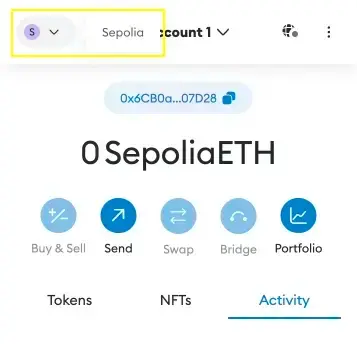
Scroll to the bottom and click "Add Network" in the dropdown.
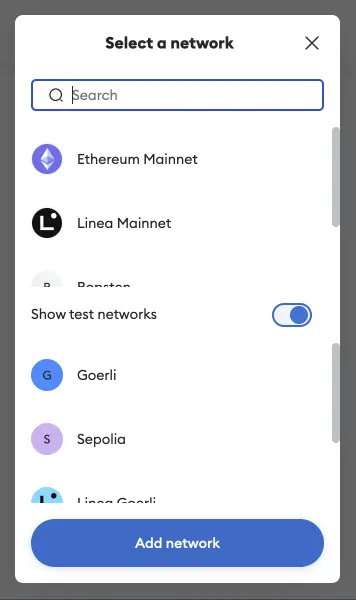
In the full-page popup, scroll down the bottom and select "Add a network manually".
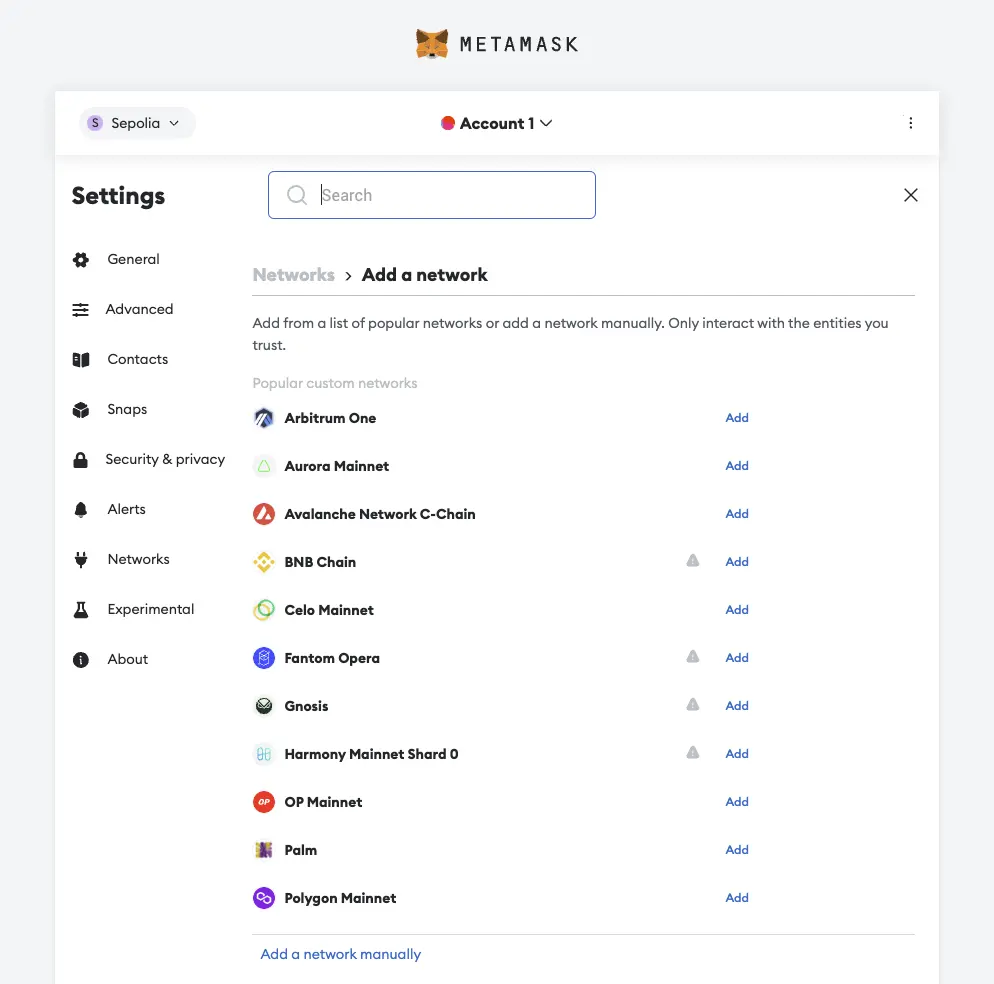
Fill in the following details:
- Network name:
zkEVM-testnet - RPC URL: https://rpc.testnet.immutable.com/
- Chain ID:
13473 - Currency symbol:
tIMX - Explorer URL: https://explorer.testnet.immutable.com/
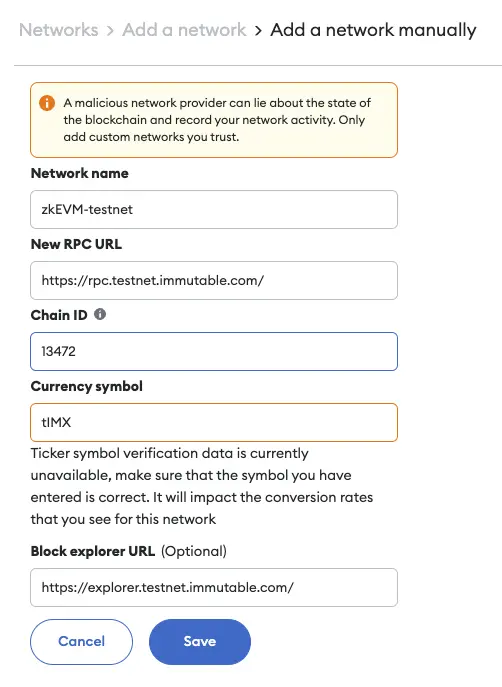
- Network name:
Save this and ensure that your selected network is the Immutable zkEVM Testnet.
Deploy and manage your smart contracts
Setting up your admin wallet is a crucial first step in deploying and managing your smart contracts on Immutable zkEVM. By following this guide, you have successfully configured MetaMask to interact with the Immutable zkEVM Testnet.
You are now ready to deploy and manage your own smart contracts.